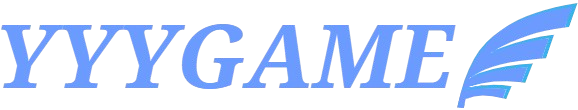Top Free HTML5 games no download
Trending HTML5 games 2025
Quick play games for breaks
Complete Game Catalog
Frequently Asked Questions
What Are Casual Games?
Casual games are simple, easy-to-play games that are designed for short play sessions. They typically require minimal effort, making them accessible to players of all ages. Our gaming website offers a variety of casual games, allowing you to enjoy quick and entertaining gameplay anytime—whether during a work break or a moment of relaxation.
What Devices Are Supported?
Our website is designed to be compatible with multiple devices, including mobile phones and computers. You can play games on your phone anytime, anywhere, or enjoy a more immersive experience on a larger computer screen. This flexibility ensures that you can access our games seamlessly across different platforms.
How to Download the Games?
No downloads or installations are required! All the casual games on our website are browser-based, meaning you can start playing instantly by simply visiting our site. This makes the gaming experience smooth, hassle-free, and convenient.
Are These Casual Games Free to Play?
Our website offers a wide selection of free casual games. While some premium games may include paid features, the majority of games are available for free. Our goal is to provide a diverse gaming experience, ensuring both free and paid content offer great entertainment value.
How Can I Find Games I Like?
We offer various categories and search features to help you quickly find games that match your interests. You can browse by genre, popularity, or recommendations. Additionally, our homepage is regularly updated with trending and newly released games, making it easy to discover new favorites.
What Should I Do If I Encounter Technical Issues?
If you experience any technical difficulties while playing, please contact our customer support team. We provide fast and professional assistance via email or live chat. Our team is dedicated to resolving any issues to ensure you have the best possible gaming experience.